I am back at the hotel room after day two at Microsoft Ignite 2016 in Atlanta. Better knowledge to the buildings and a looser schedule gave a lower number on the pedometer related to day one. A day full of impressions deserves some notes along with my "photographic" memory.
It was crowdy in the hallways after breakfast. Some people was smart enough to take the outside promenade between the buildings. Unfortunately I was stuck in the queue for a while.
 |
| Nice weather and noe queue outside... but I was walking inside today |
I had picked several sessions for this morning that collided in time. The choice felt on the panel discussion "Improve Office 365 Adoption: top 10 ways" since I recognized one of the speakers from a session on day 1. The discussion gave some good ideas which I hope can be useful in coming projects.
 |
| Panel discussion about top 10 ways to improve Office 365 adoption |
My second session was "
Dive into Project Rigel and the Skype for Business Meeting Device Portfolio" by Group Manager for Skype for Meeting Devices in Microsoft - Ilya Bukshteyn. This was a very interesting session on the new possibilities in the Skype Meeting Experience. We got the historical backdrop for the project, a detailed walkthrough of the process towards the new system and presentation of all partners involved in the project. There was performed a live demo of the impressive and intuitive system (one-click-join experience, attached presentations in meeting invite added to presentation bucket, connect local computer to present or project, easy to start adhoc meetings/calls etc) I hope to be able to see and work with a lot of these technologies in the meeting rooms in the near future - from small huddle rooms all the way to large conference rooms.
 |
| Ilya had a huge number of equipment on stage for his live demo |
My third session today was called "Migrate to the Cloud - Skype for Business Online". The presenters
Sean Wilson and
William Haberkon did cover workloads to move, how to connect an on-premises deployment to the cloud and new features in moving to the cloud like meeting migrations or managing tenants that span multiple regions to ensure the highest media quality.
 |
| Migration paths to Skype for Business Online covered in this session. |
 |
| Skype for Business online now supports the new Multi-Region enabled state |
 |
| set-msoluser -PreferredDataLocation was demonstrated live in the session |
My fourth session at Ignite 2016 Day 2 was named "Introduce Windows Server 2016 into your environment" held by
Jeffrey Woolsey. A level 200 session that rushed through many of the new features spanning from better Time Server, more secure DNS, improved sign-on experience, stronger authentication, stronger ID protection, shielded VMs, Containers, Nano servers, software defined networking/storage and even more. A nice overview of the new server from an inspiring speaker.
More details from Microsoft on the new server
can be found here.
 |
| Jeffrey Woolsey talking about the new Windows Server 2016 |
 |
| TimeSync - a small, but important component in multi-site/national companies |
 |
A phased approach related to Time Server when implementing WinServer 2016
Remember to sync the Time server with a trusted source |
 |
| Containers was presented in different scenes and variations |
My last session for the day was named "Dig into the Skype Operations Framwork". This session was held by
Bryan Nyce, a great speaker. SOF is a comprehensive guide and toolset for implementing and managing a reliable and cost-effective communication service based on Skype for Business. The framework is pretty fresh (presented at WPC earlier this year), but are continuously evolving. I can't wait to start study the SOF from microSOFt.
 |
| One main quotation from this presentation |
During the day I got notified through twitter that I had missed a great Skype for Business session held by Andrew Bybee on the topic "Build native cloud apps for Skype for Business: Skype Developer platform overview". It is not directly related to my operations, but there was given interesting information and demonstrations on the new Trusted Application API for the cloud. I guess this means that third party applications providers pretty soon can start develop their solutions for cloud pbx integrations (callcenter and switchboard providers like Trio Enterprise, Competela and likewise). These inputs combined with other inputs so far in this conference (day 2:5) makes a clear picture on where things should be run in the future. Thanks to
Matt Landis for twittering the news from this session!
At the end of the day I had some time in the large EXPO hall where I did consult some expertise related to ongoing projects. It is really appreciated that Microsoft puts people with knowledge, experience and influence into their showcase area! Today I got precise and accurate answers to a couple of projects of mine involving hybrid configurations between on premises installations and cloud. I even got a pretty interesting talk with
D'Arcy Salzmann from the Hololens strategy and product team which described a pretty interesting use of the Hololens together with Skype that would have been fun to test with a customer.
 |
| Polycom PTZ camera and Control screen (prototype) for the Skype Room System |
 |
| Crestron Control screen (prototype) for the Skype Room System |
 |
Exploring the Surface Hub. Would love to have these for a huddle room at work...
...even though I am a mobile worker. |
My phone did decharge pretty quick today as well. I had a powerbank, but that didn't last long. Long time experienced surviver made me improvise with the stuff I had and found that my Surface did provide power through the USB port even though it wasn't running. This gave me the following hack of my Microsoft Ignite bag:
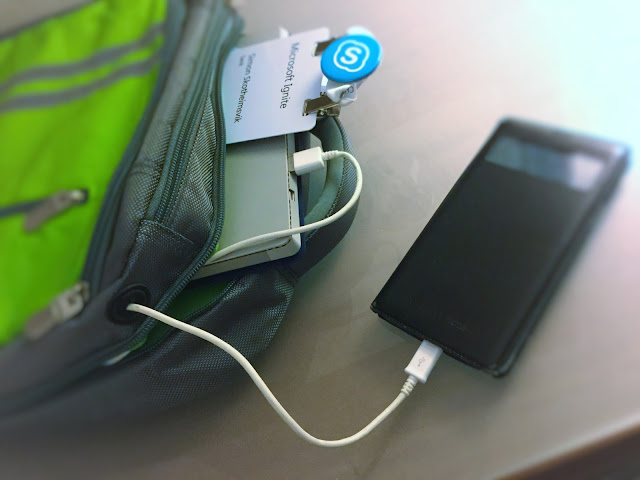 |
| Charge cable through headphone port of the Microsoft bag made the surface a giant UPS for my phone. |
No giveaways today - only pure knowledge!
And by the way - I did remember lunch today, but it was to late - they were empty...
Now it's time to catchup with the mailbox with my dual-monitor-hotel-room-system based on Surface, iPad and duet display!














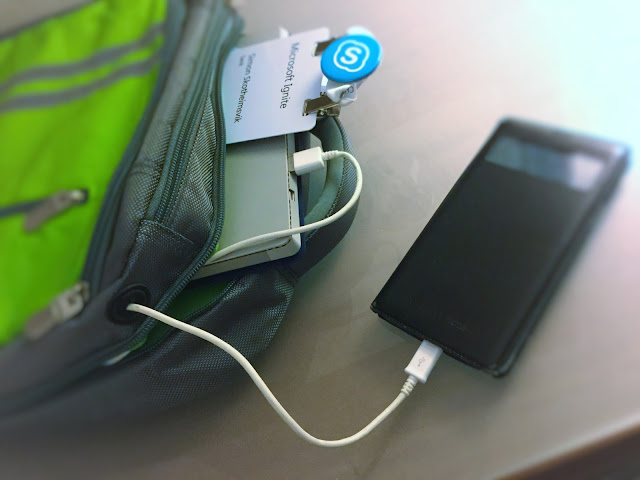



No comments:
Post a Comment