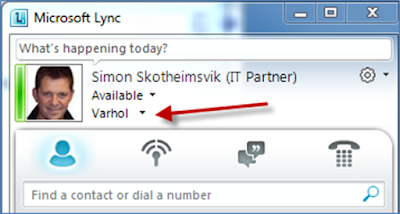About a year ago, I started playing with the deployment of Windows 7 at a customer site. In the past we have used Ghost here, but increasingly newer operating systems combined with smaller and less uniform machine fleets have put Ghost on the sidelines. Now I run with only 2 images: 1 for 32-bit Windows7 and 1 for 64-bit Windows7. Refueling takes place using standard Microsoft software which is basically available to all our customers.

The progress has been a bit half-completed for a year due to lack of time, but I have been forced to wrap it all up better. Basically, I use the Windows Automated Installation Kit for Windows7. This has been combined with some acquired knowledge from Brian Lee Jackson regarding syspreping a Windows7 machine from start to finish.
The starting point for running images in/out from a machine is to boot on a WindowsPE CD Rom. I have loaded this disk with a PE Autorun Script that connects a network disk and starts a self-made BAT file with a customized menu system.
These menus give me easy access to download images to the computers as well as the option to retrieve images from a computer, although the latter is not as tailored yet.
The advantage of having the menu on the network disk is that I can now freely change this along the way without having to create new PE CD-ROMs. In the long term, I envision adding a RIS boot option to get started. Time will show...
If others are interested in seeing what has been done here, I have documented the process from A to Z.