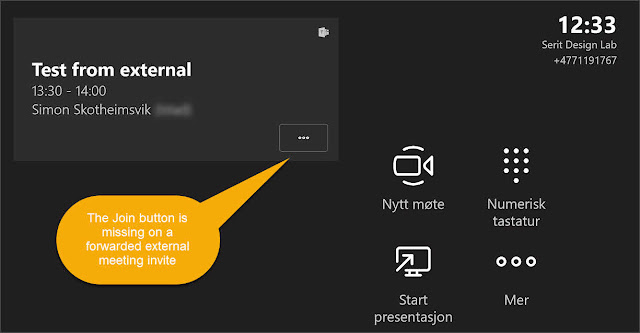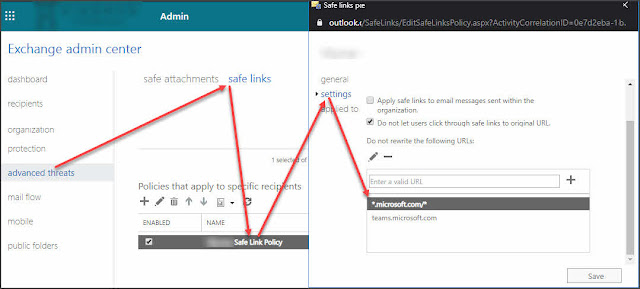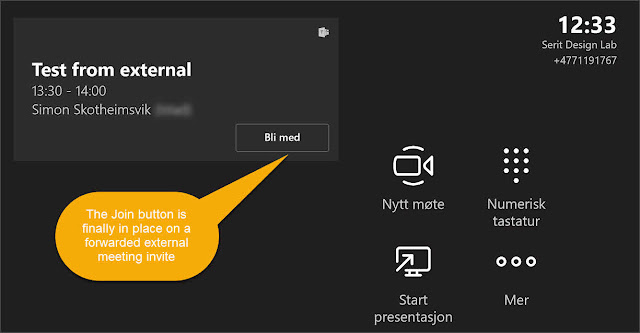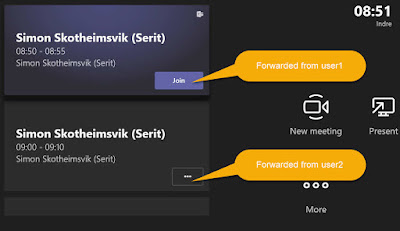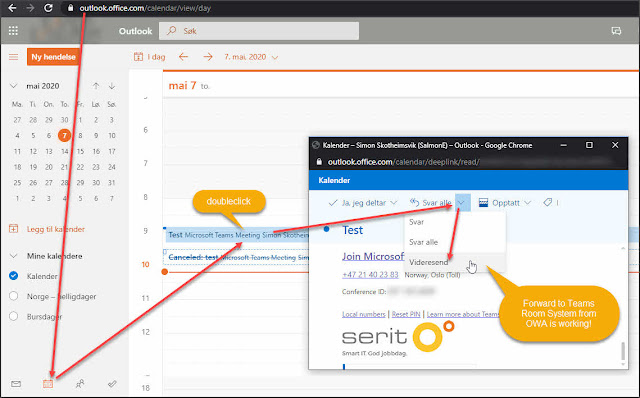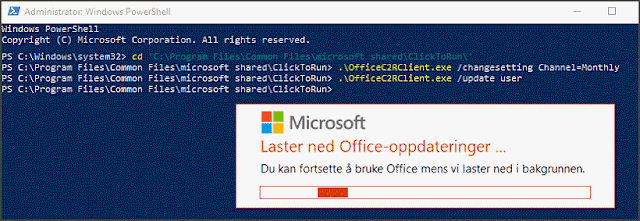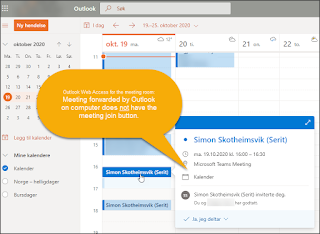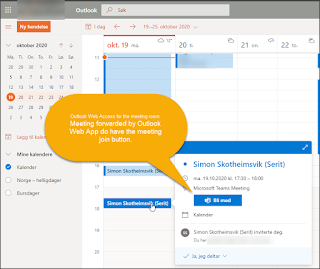When receiving a Teams meeting invite from a person outside of your organization you should be able to forward this invite to the room resource. The Teams Room System should recognize the invite as a Teams meeting and display it in the display. This might not happen if you have implemented Safe Links in Advanced Threat Protection.
Automatically Process meeting invites
In order for the room resource to automatically accept the forwarded external Teams meeting invite, you have to set the following configuration on the room:
Set-CalendarProcessing -Identity "Room Identity" -ProcessExternalMeetingMessages $true
It could also be wise to have the following settings for the room resource, but this is not crucial for the external meeting problem:
Set-CalendarProcessing -Identity "Room Identity" -AllowConflicts $false -AllowRecurringMeetings $true -AutomateProcessing AutoAccept -DeleteComments $false
The Safe Links problem
If you have configured the Advanced Threat Protection policy for Safe Links, you might experience that the meeting join URL is being rewritten in such a way that the Teams Room System can't recognize the meeting URL. The url is being rewritten to the format of "eur01.safelink.protection.outlook.com....."
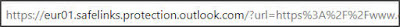 |
| Example of a rewritten link from ATP Safe Links |
The result of this is a successfull reservation of the meeting in the room resource, but you can't join the meeting. The Teams Room System user interface shows a "..." button instead of a "join" button.
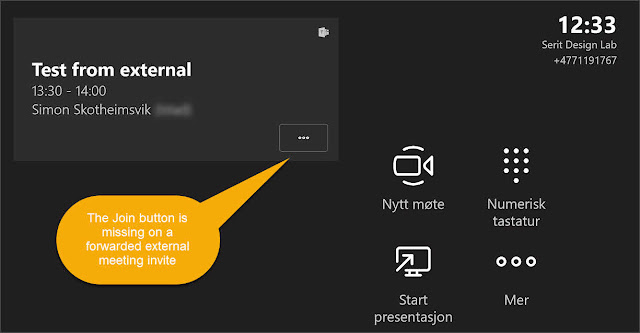 |
| External meeting forwarded to Teams Room System with a missing join button. |
The Safe Links solution
The solution to this problem is to add 'teams.microsoft.com' to the list of URLs that shouldn't be rewritten. We have added '*.microsoft.com/*' just to be sure to cover all variations of url's.
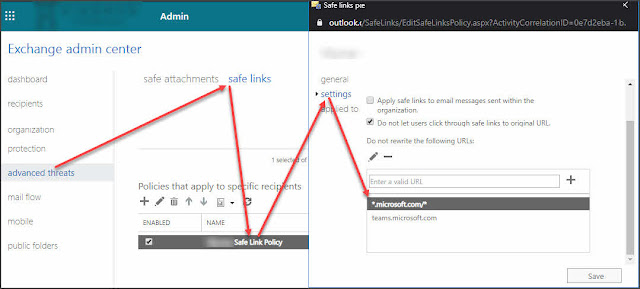 |
| Add a reservation for the Teams meeting invite URL's in ATP safe link policy |
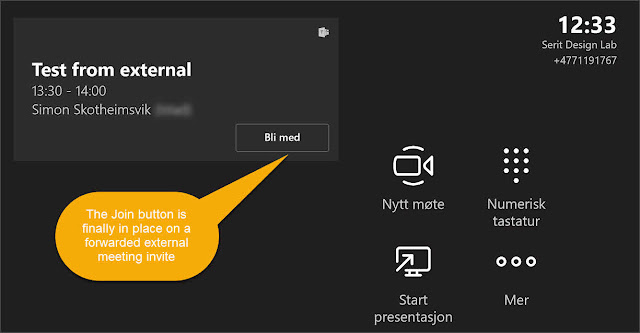 |
| External meeting forwarded to Teams Room System after modifying the safe link policy |
The Outlook problem
I have seen situations where forwarding of external meetings to the Teams Room System has been working for some users, while other users in the same tenant has the problem with this missing join button on forwarded meetings.
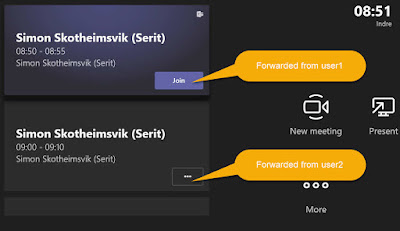 |
| Example of two meetings forwarded from two users where one has the problem |
I have debugged this down to the version of Outlook running on the computer.
- Outlook version 1908 build 11929.20708 have the problem when forwarding an external meeting invitation to Teams Room System.
- Outlook version 2004 build 12730.20250 does not have the problem when forwarding an external meeting invitation to Teams Room System.
- Update 19.10.2020 - problem has returned:
Outlook version 2008 build 13127.20638 have the problem when forwarding an external meeting invitation to Teams Room System.
One workaround while waiting for an updated Outlook version is to use Outlook Web Access, since this is working independent of the Outlook version installed on the computer.
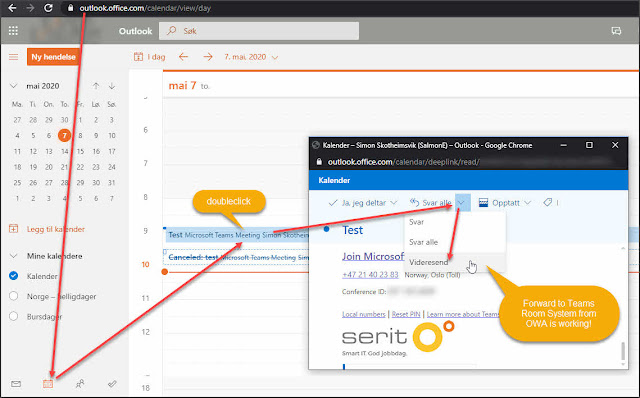 |
| Forwarding calendar event to Teams Room System from OWA is working as expected. |
Change Office channel
You can change office channel to monthly and start a manual update by use of the following commands in an elevated powershell window.
C:\Program Files\Common Files\microsoft shared\ClickToRun\OfficeC2RClient.exe /changesetting Channel=Monthly
C:\Program Files\Common Files\microsoft shared\ClickToRun\OfficeC2RClient.exe /update user
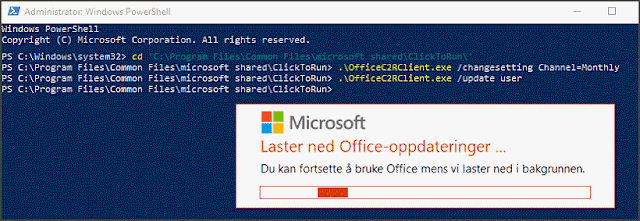 |
| Changing to monthly channel and forcing an update of Office |
Problem visible in Outlook Web Access
It may be worth noting that the problem is also visible in Outlook Web Access when looking at the calendar of the meeting room. Meetings sent from Outlook at the computer is missing the Join button in Outlook Web Access Calendar as well.
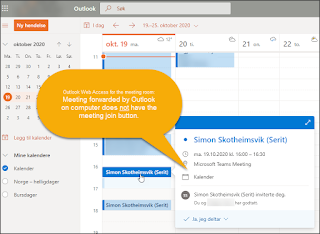 |
Meeting forwarded from Outlook on computer is missing the Join button in OWA
|
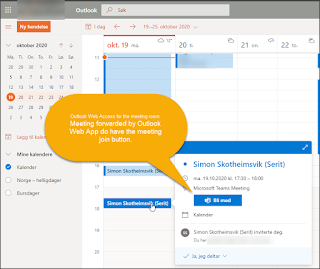 |
Meeting forwarded from OWA do have the Join button in OWA.
|
Could the problem be related to the Exchange service independent of the Microsoft Teams Rooms System?
Sources